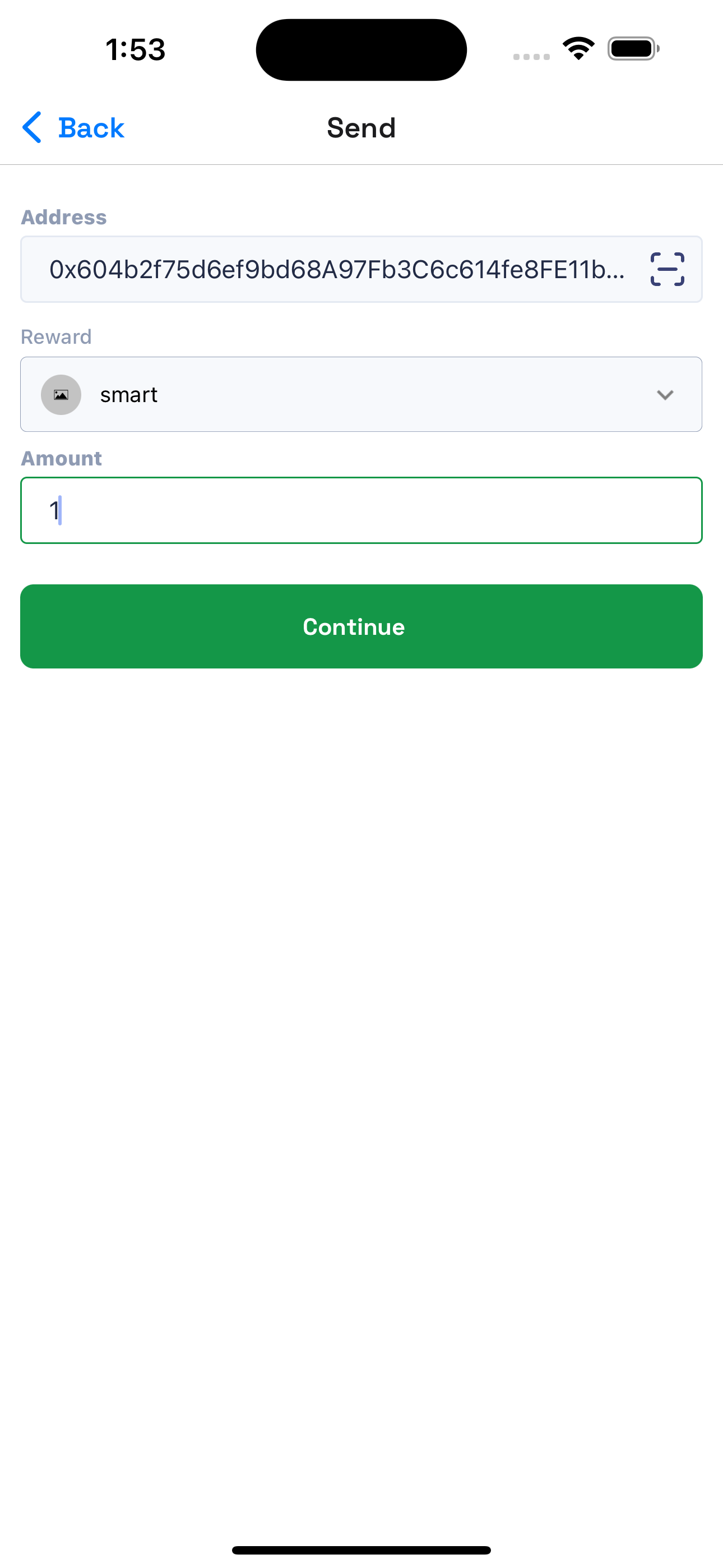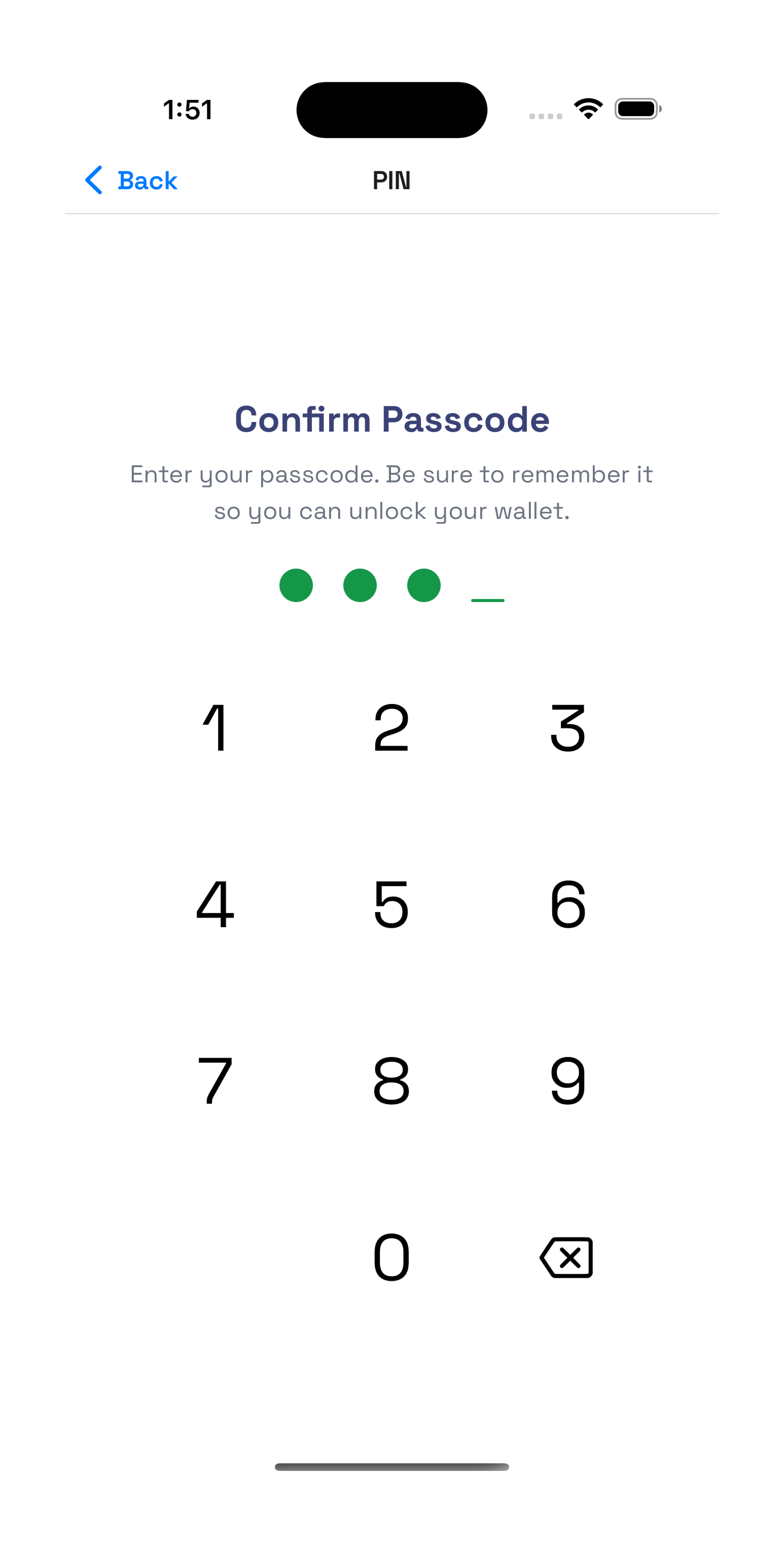Connect API to Frontend
This section shows how to connect to SelSwap API on Bitriel Reward app.
Run Example App
Step 1: Clone Project
- Open your terminal.
git clone git@github.com:bitriel/bitriel-rewards.git
Step 2: Navigate into your project directory
- Run
cd bitriel-rewardsto navigate project directory. - Run
npm installto install dependencies
Step 3: Navigate into your project directory
- Init eas
eas init - Build development build
eas build --profile development --platform android --localon android oreas build --profile development --platform android --localon ios - After build, install file to physical or simulator/emulator device
Step 4: Start the development server
- Run
npm run startto start the development server.
You will see the following app:
| Screen 1 | Screen 2 |
|---|---|
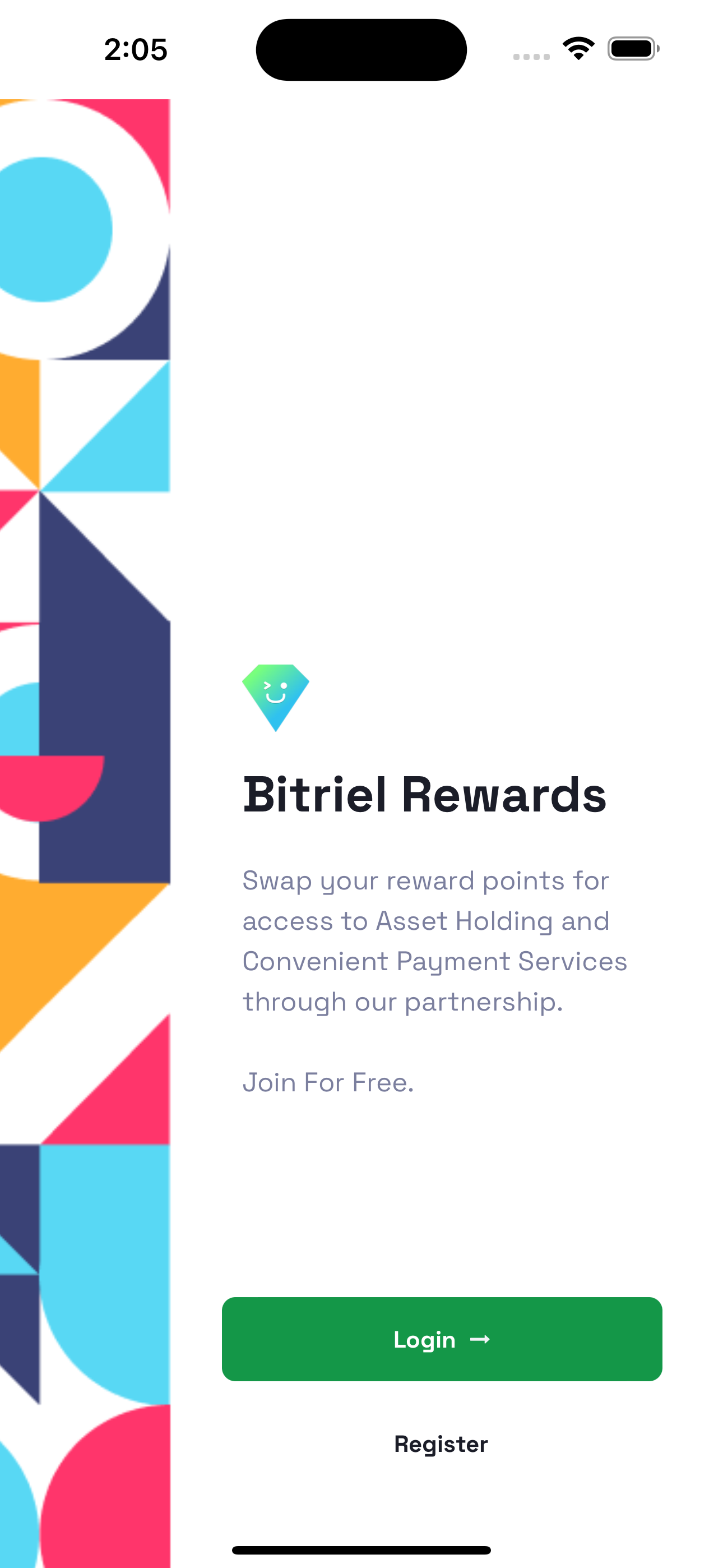 | 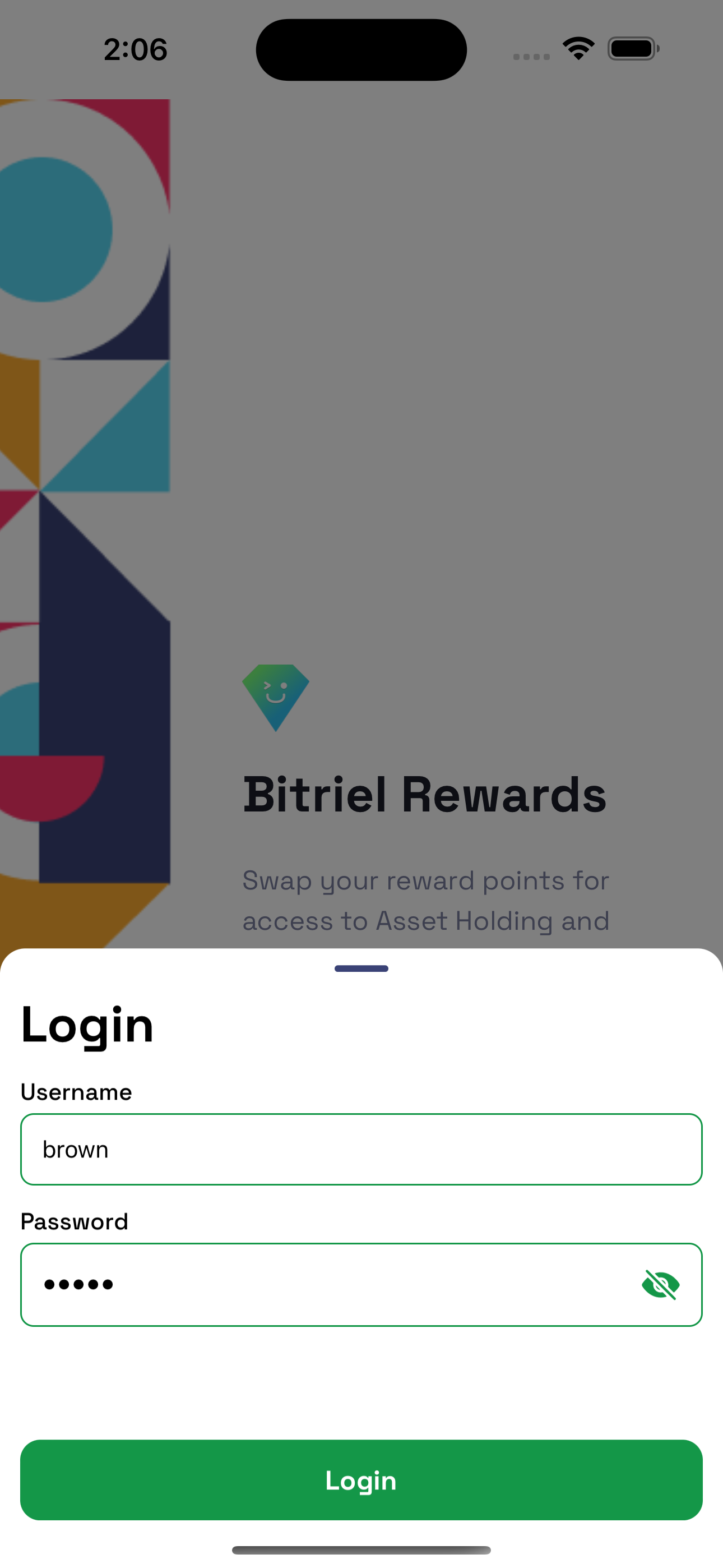 |
Integration Details
The app integrates with the following APIs:
1. Create User
-
URL: https://gateway.selendra.org/account/create (opens in a new tab)
-
Method: POST
-
Content-Type: 'application/json'
Request Body:
Field Type Description Required username string The desired username for the new account. Yes password string The password for the new account. Yes API example
export const createWallet = async ( username: string, password: string ) => { try { const response = await axios.post( `https://gateway.selendra.org/account/create`, { username: username, password: password, } ); return response.data; } catch (error) { throw error; } }; -
Screenshot:
Screen Register 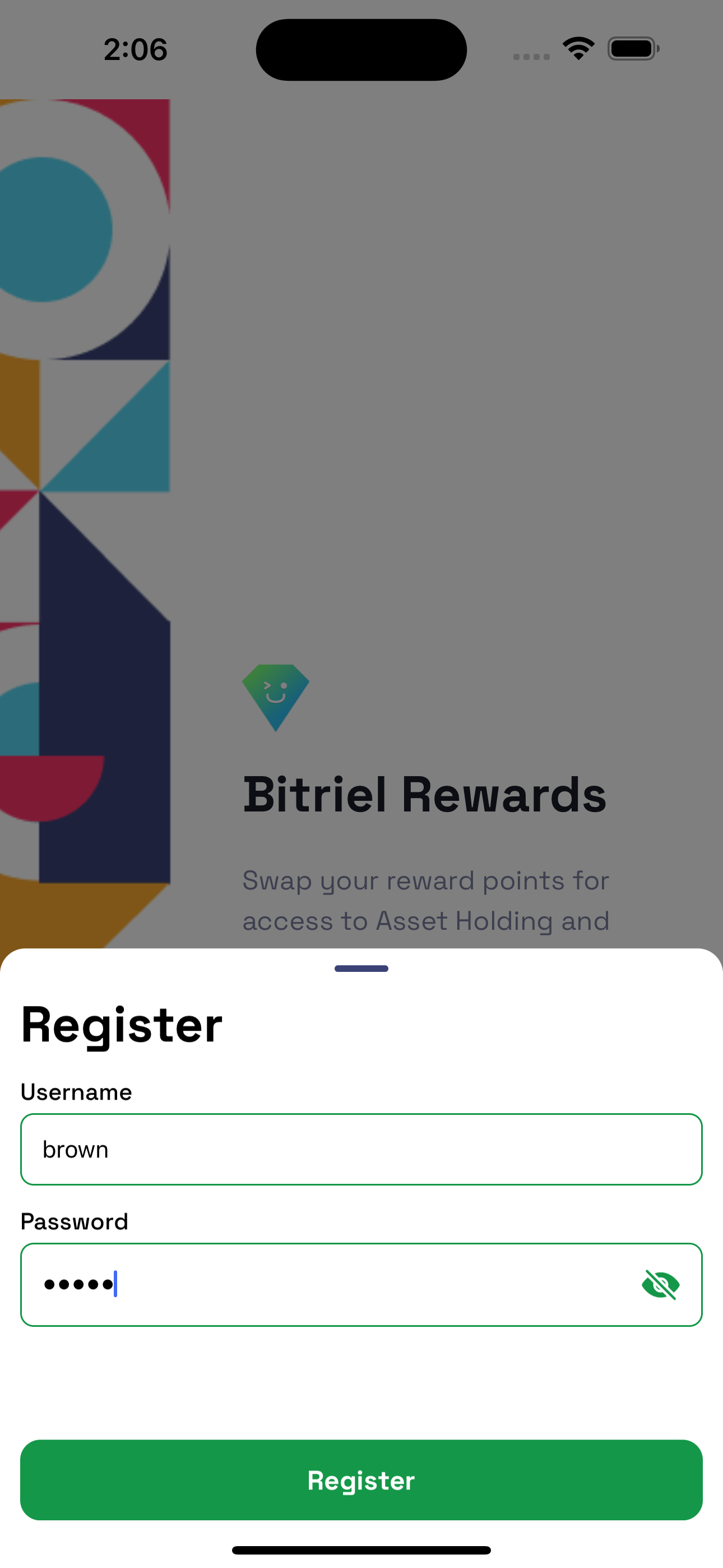
2. Create User PIN
-
URL: https://gateway.selendra.org/account/create/pin (opens in a new tab)
-
Method: POST
-
Content-Type: 'application/json'
Request Body:
Field Type Description Required username string The desired username for the new account. Yes pin string The desired PIN for the user account. Yes API example
export const createPIN = async ( username: string, pin: string, token: string ) => { try { const response = await axios.post( `https://gateway.selendra.org/account/create/pin`, { username: username, pin: pin, }, { headers: { Authorization: token, }, } ); return response.data; } catch (error) { throw error; } }; -
Screenshot:
Create PIN Confirm Pin 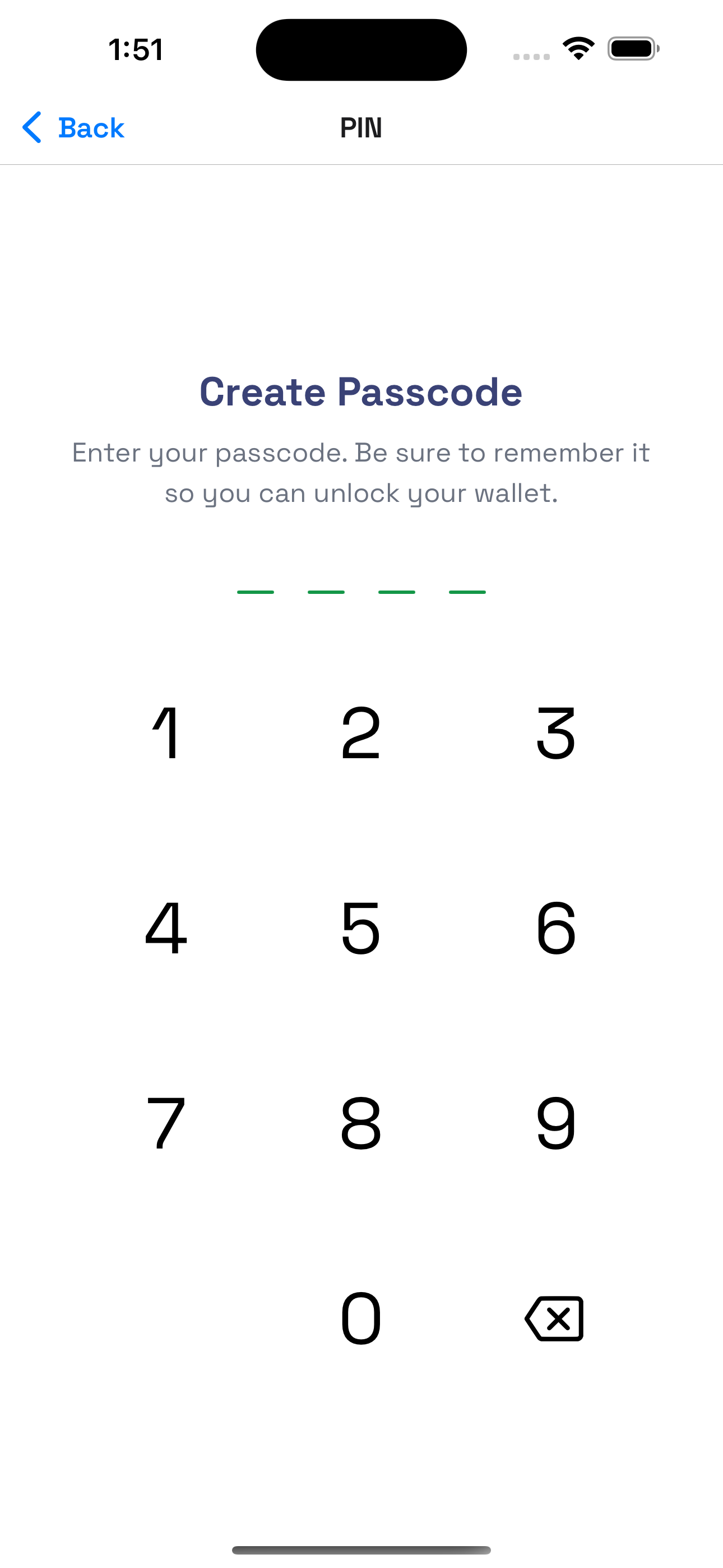
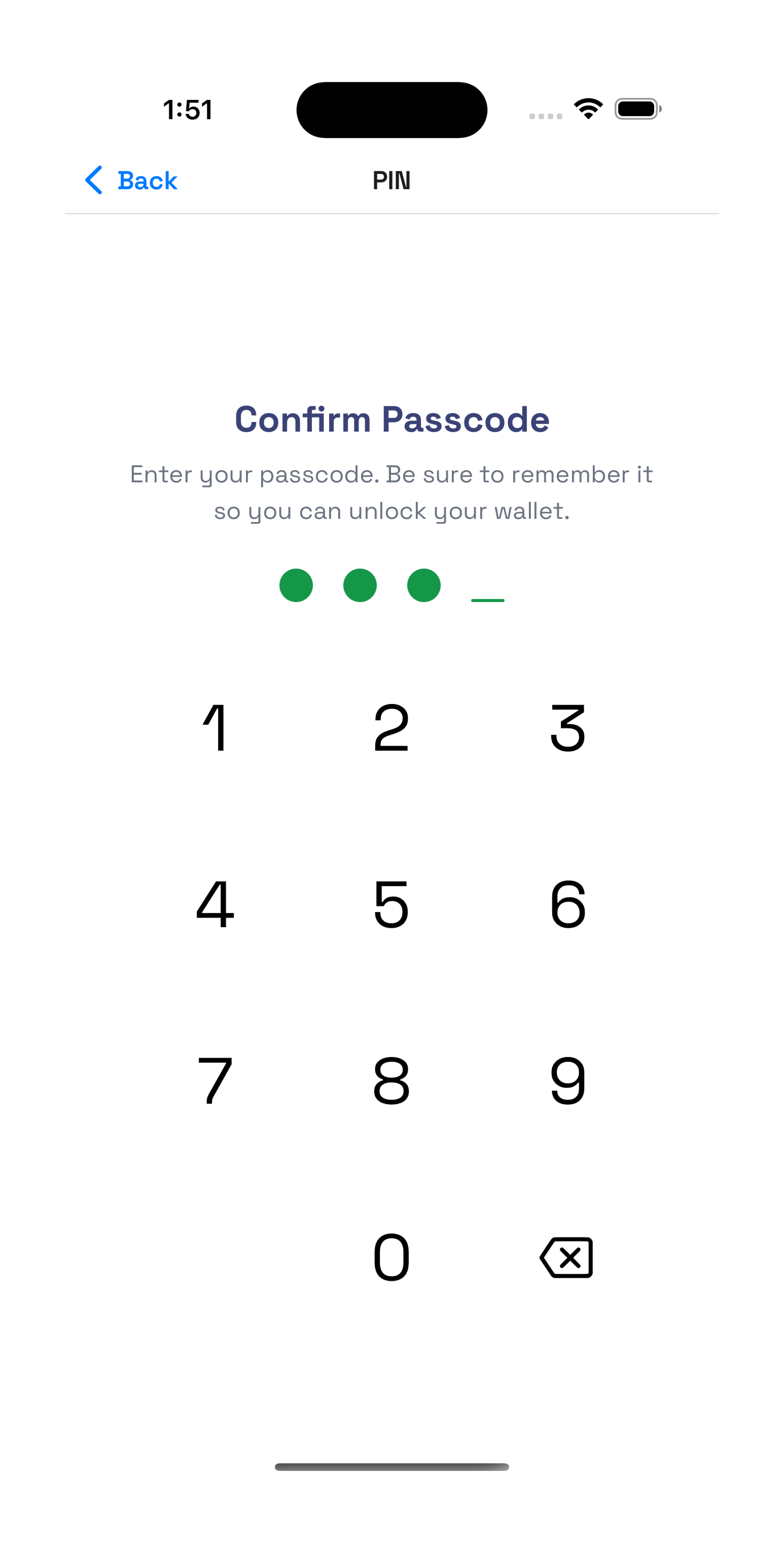
3. Login
-
URL: https://gateway.selendra.org/account/login (opens in a new tab)
-
Method: POST
-
Content-Type: 'application/json'
Request Body:
Field Type Description Required username string The username of the user. Yes password string The password of the user. Yes API example
export const loginWallet = async (username: string, password: string) => { try { const response = await axios.post( "https://gateway.selendra.org/account/login", { username: username, password: password, } ); return response.data; } catch (error) { throw error; } }; -
Screenshot:
Login 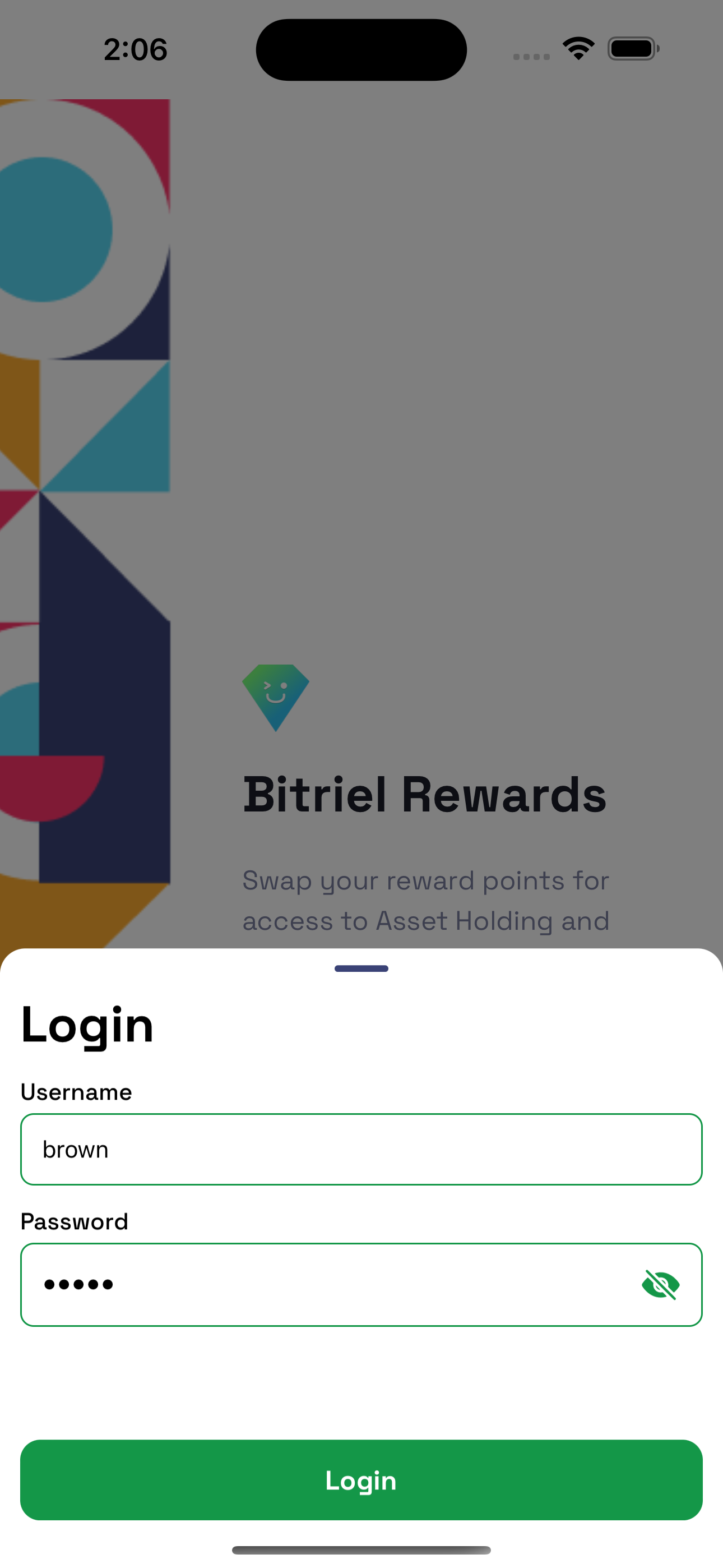
4. Fetch Balance Point
-
URL: https://gateway.selendra.org/token/balance (opens in a new tab)
-
Method: POST
-
Content-Type: 'application/json'
Request Body:
Field Type Description Required token_id Number The token ID of the organization's token. Yes wallet_address string The Ethereum address of the wallet to check the balance. Yes API example
export const fetchBalance = async ( tokenId: string, walletAddress: string ): Promise<BalanceType> => { try { const response = await axios.post( "https://gateway.selendra.org/token/balance", { token_id: tokenId, wallet_address: walletAddress, } ); const balanceData: BalanceType = response.data["data"]; return balanceData; } catch (error) { throw error; } }; -
Screenshot:
Home Home 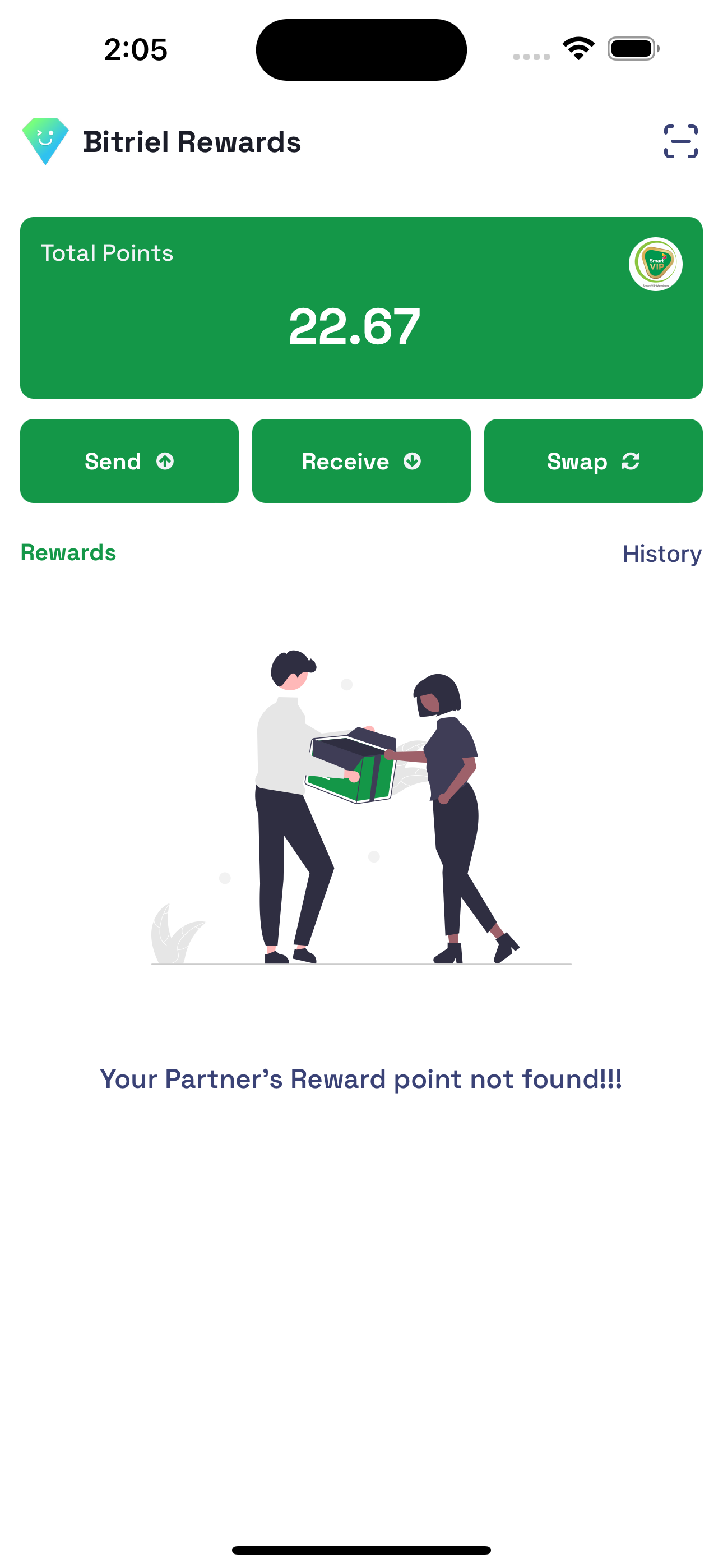
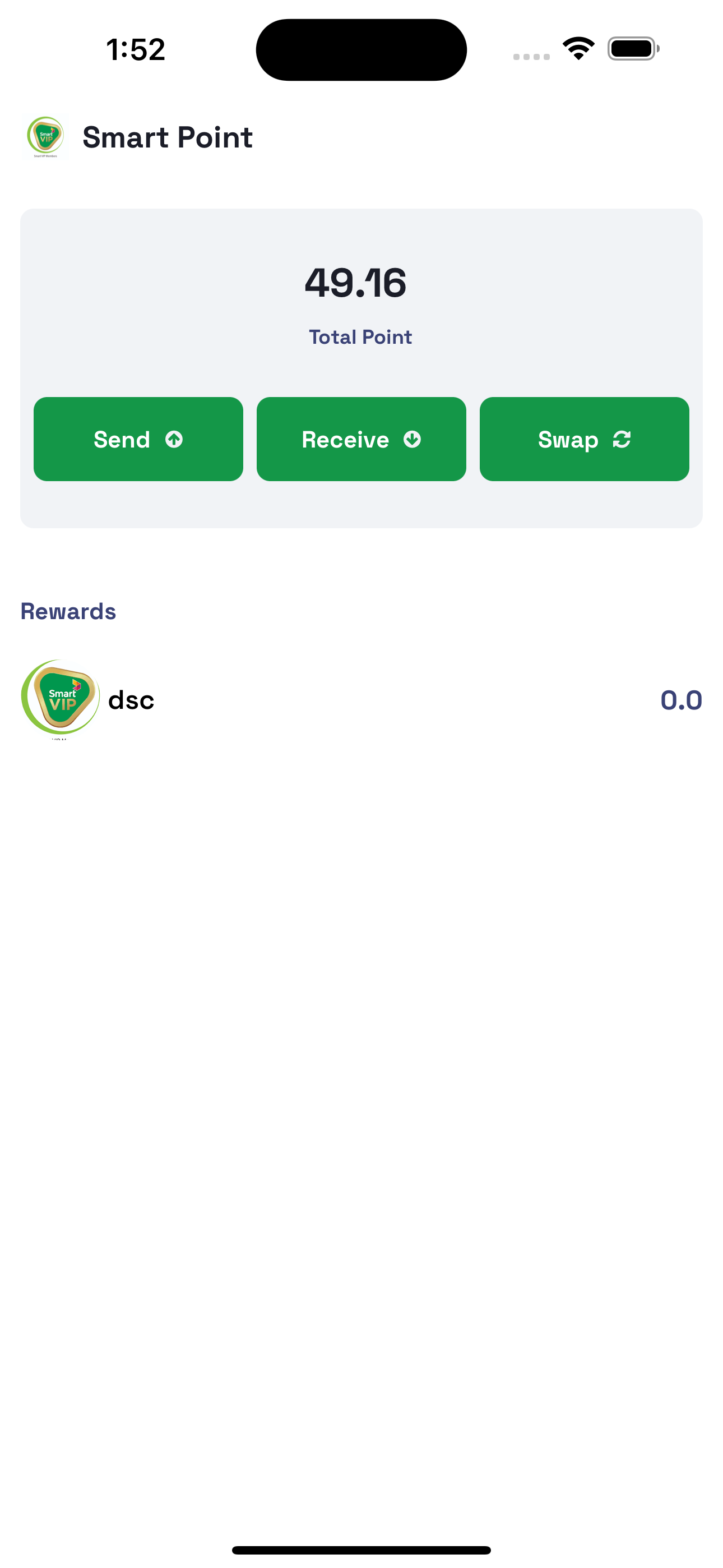
5. Swap Point
-
URL: https://gateway.selendra.org/token/swap (opens in a new tab)
-
Method: POST
-
Content-Type: 'application/json'
Request Header:
Field Description Required pin The user's PIN for authorization (swap from_token to to_token). Yes Request Body:
Field Type Description Required from_token Number The token ID of the token being exchanged (from organization). Yes to_token Number The token ID of the desired token (to organization). Yes amount Number The amount of tokens to be swapped. Yes API example
export const swapPoint = async ( authToken: string, pin: string, fromToken: string, toToken: string, amount: string ) => { try { const response = await axios.post( "https://gateway.selendra.org/token/swap", { from_token: fromToken, to_token: toToken, amount: amount, }, { headers: { Authorization: authToken, pin: pin, }, } ); return response.data; } catch (error) { throw error; } }; -
Screenshot:
Swap Confirm Pin 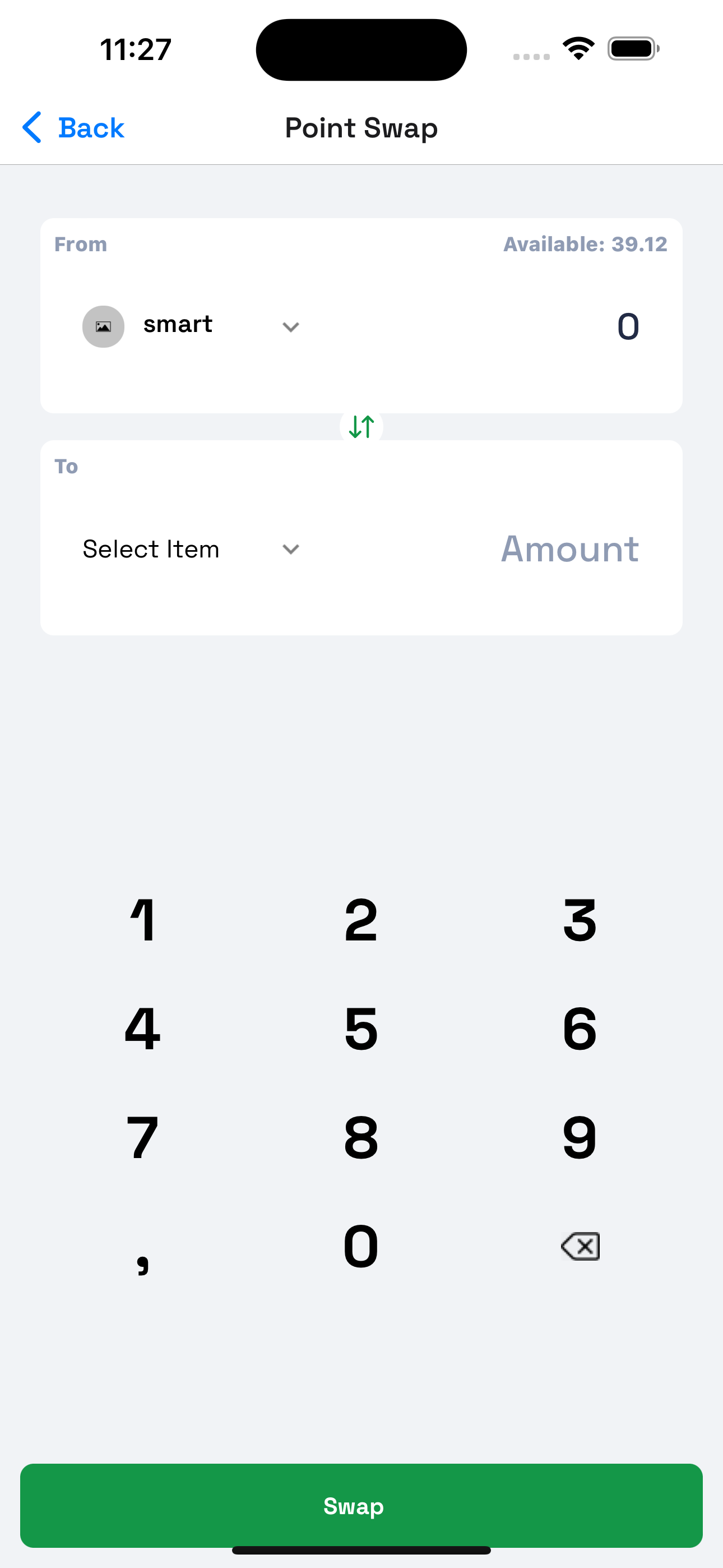
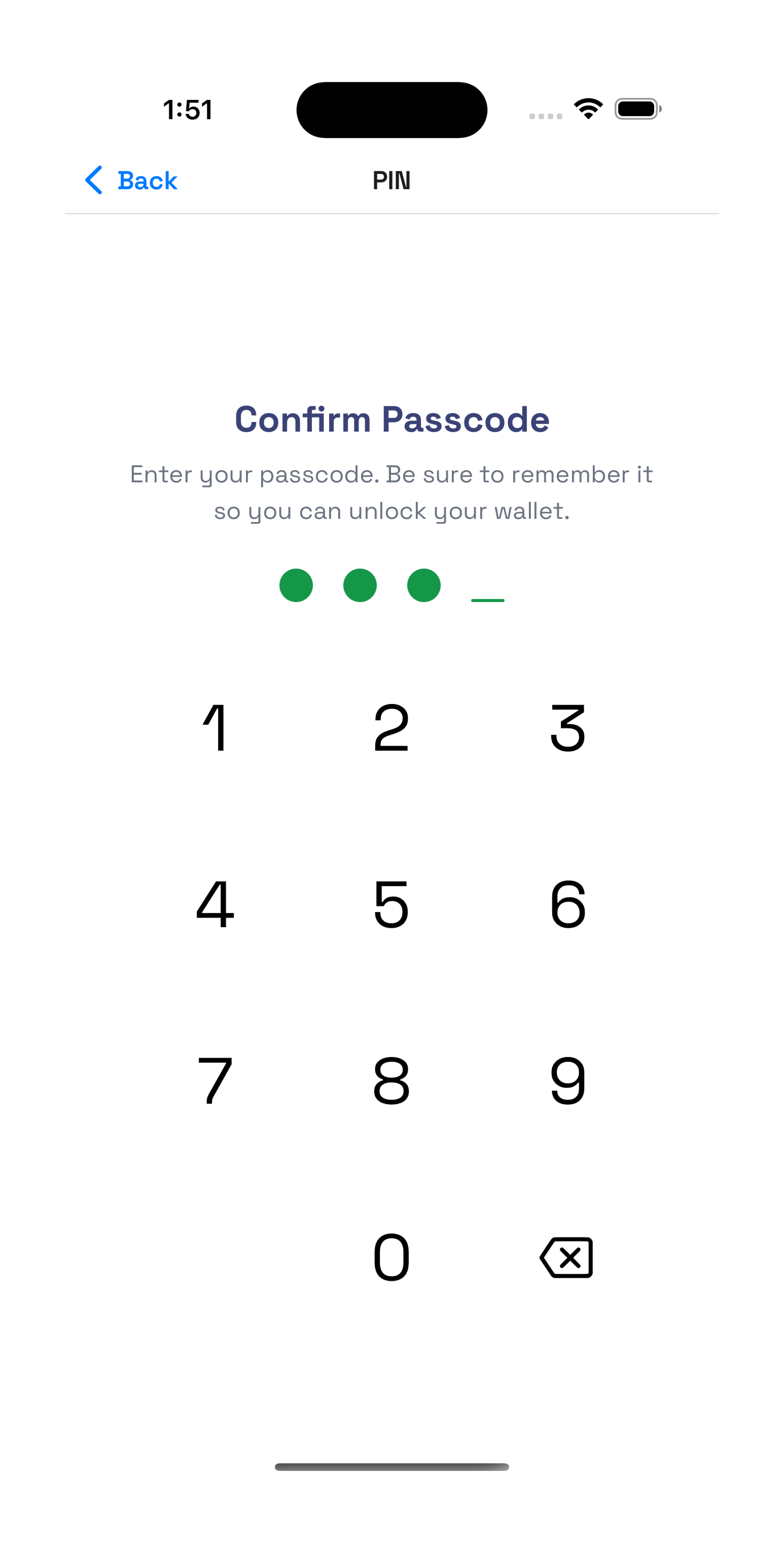
6. Transfer Point
-
URL: https://gateway.selendra.org/token/transfer (opens in a new tab)
-
Method: POST
-
Content-Type: 'application/json'
Request Header:
Field Description Required pin The user's PIN for authorization (swap from_token to to_token). Yes Request Body:
Field Type Description Required username string The desired username for the new account. Yes password string The password for the new account. Yes API example
export const transferToken = async ( authToken: string, pin: string, walletAddress: string, tokenId: string, amount: string ) => { try { const response = await axios.post( "https://gateway.selendra.org/token/transfer", { wallet_address: walletAddress, token_id: tokenId, amount: amount, }, { headers: { Authorization: authToken, pin: pin, }, } ); return response.data; } catch (error) { throw error; } }; -
Screenshot:
Create PIN Confirm Pin